ShaneG
New Member
 Still just a padawan
Still just a padawan
Posts: 20
|
Post by ShaneG on Jul 15, 2009 13:38:02 GMT -5
Another exercise in modeling and exporting for FSX. I would like to take this one all the way to completion, as it's shape is not too difficult, and I've grown rather fond of it's lines. 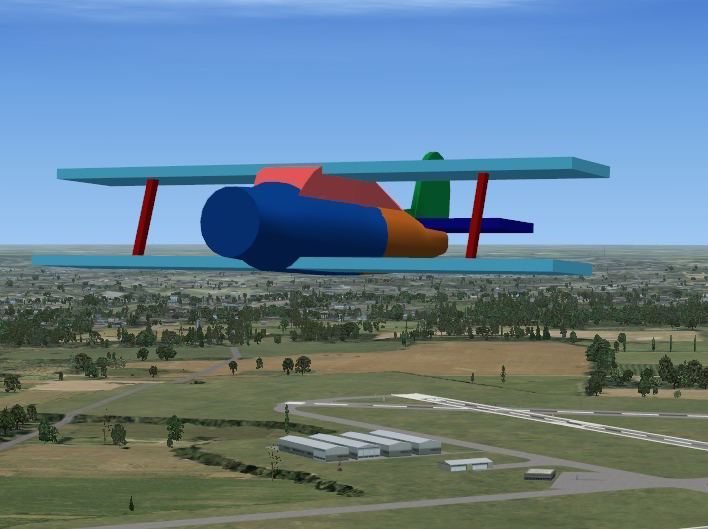 |
|
|
|
Post by Alejandro on Jul 15, 2009 17:13:00 GMT -5
Ok Shane Let work on how to make a simple shape like the wing , we will work a LINE very and simple line ,do it in TOP view ,every time you click you will create a vertex (We can do any shape you want ) But imitate a wing shape ,you will follow the numbers I wrote 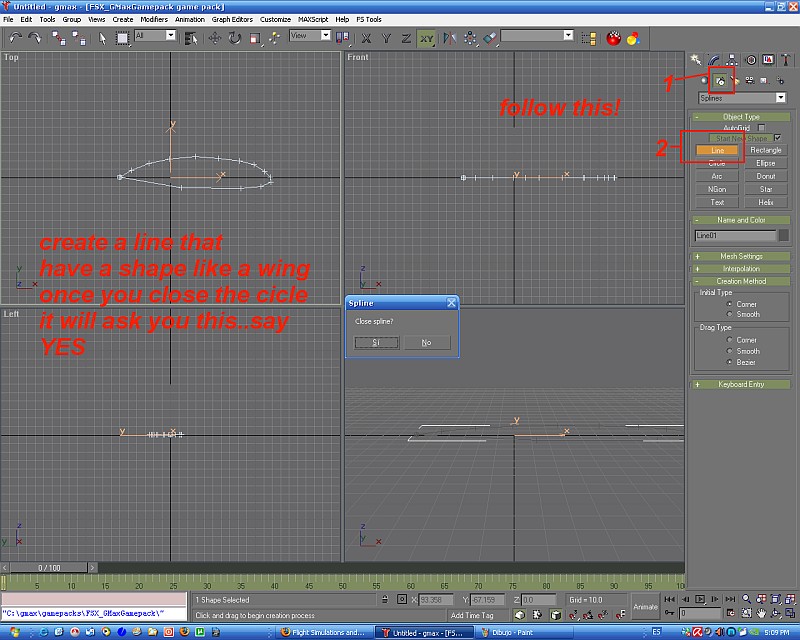 Once you click convert in editable poly Like magi the line will convert in a plane or a flat part 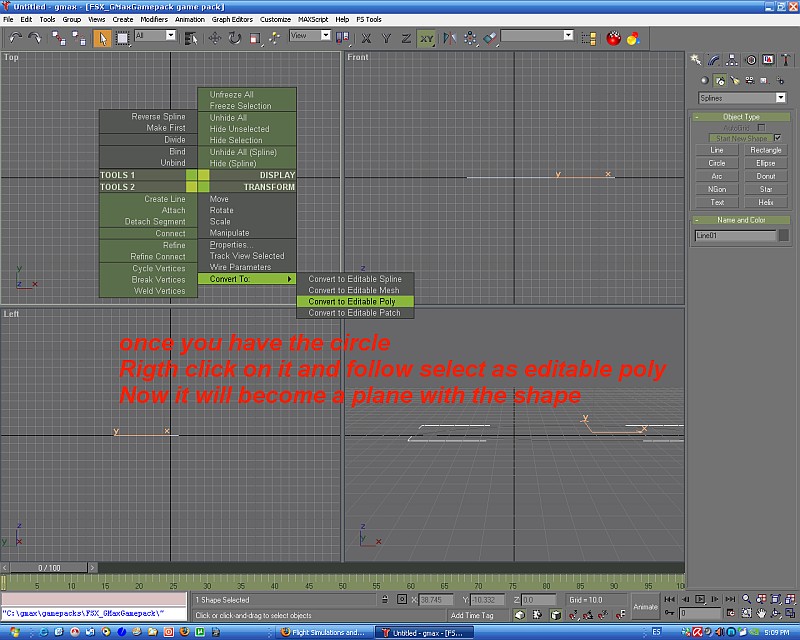 Like this ,Get it? Now select Polygon ONE of the faces we are about to stretch or tear  ______________________ Now Paid attention to this one, 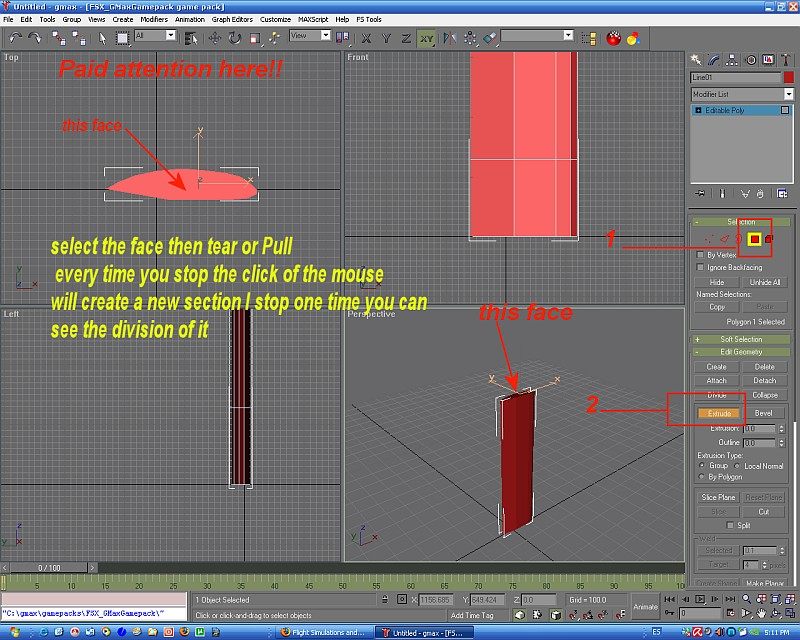 You will now UN SELECT ENTRUDE mode and with holding the left click on the mouse you will select all the entire part in a polygon mode ,then you will drop down the right window until you find this all the way down to smooth the wing  |
|
ShaneG
New Member
 Still just a padawan
Still just a padawan
Posts: 20
|
Post by ShaneG on Jul 15, 2009 17:55:27 GMT -5
Like this: 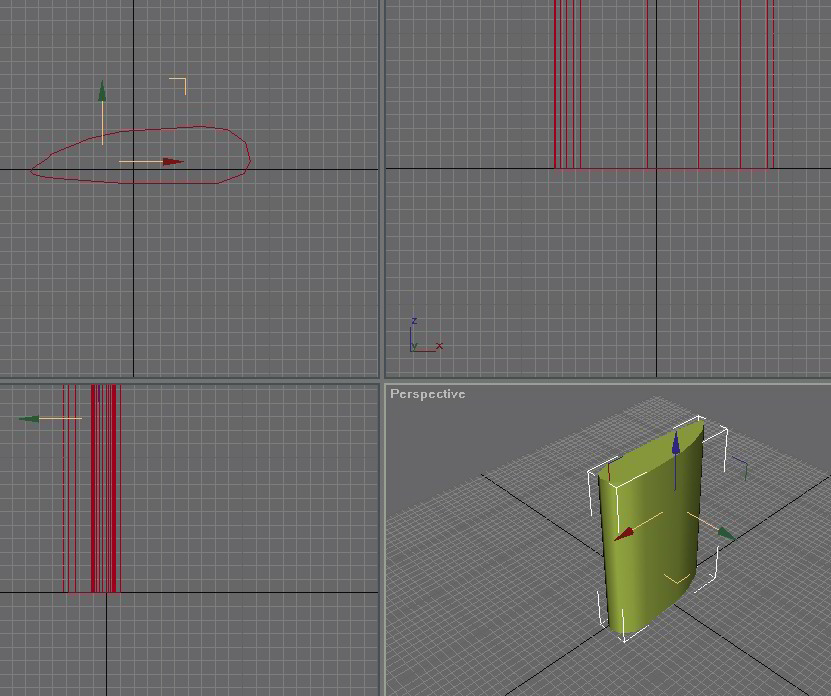 That was pretty easy.  And looks better than my boxes. ;D  |
|
|
|
Post by Alejandro on Jul 15, 2009 18:35:33 GMT -5
YEP:::  Tomorrow I will post how to shape like this ,Its even More easy than what I did Above 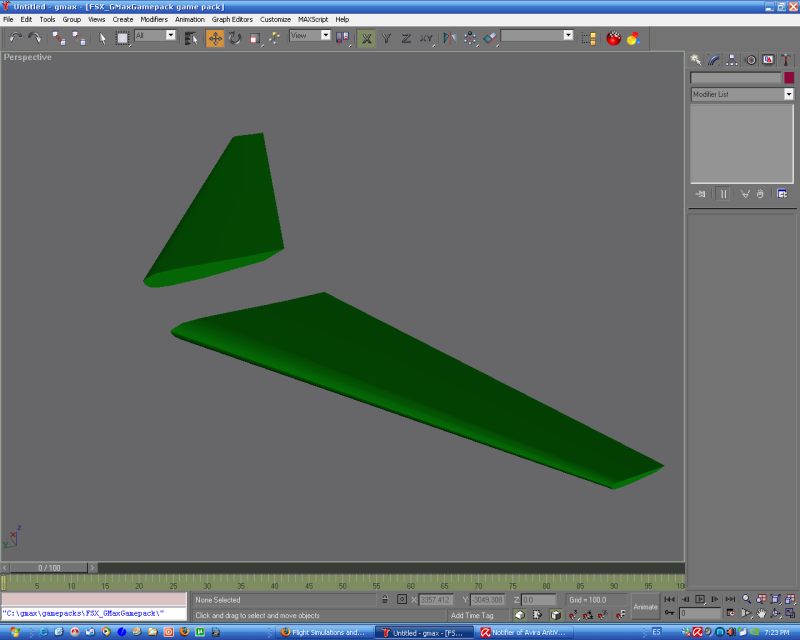 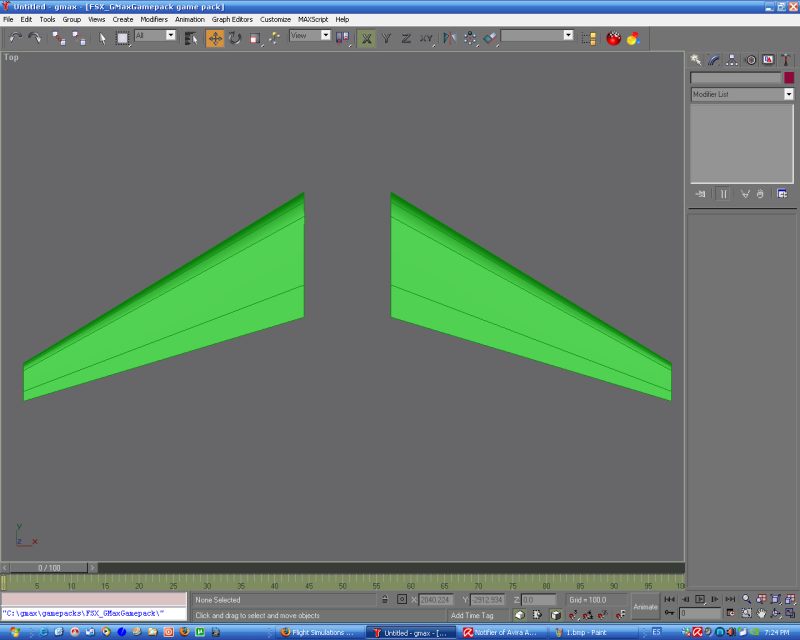 |
|