|
|
Post by Alejandro on Jan 31, 2009 16:39:16 GMT -5
Gauges are map that start using the prefix ($) Example: $Virtual_Clock.bmp The Prefix ($) will indicate to the system that this is not a mapping texture ,Is a code that will tell that this is a gauge.. there is a procedure for this, first of all you will need to buy "FS Panel Studio for FSX" Before (personaly) I used to assign in a single huge plane many Gauges as it requires ,this was a tedious way ,in other words there where many assignments in the panel.cfg and too many materials in Gmax or 3d max It was like creating a Panel for each Plane in this case where many panels  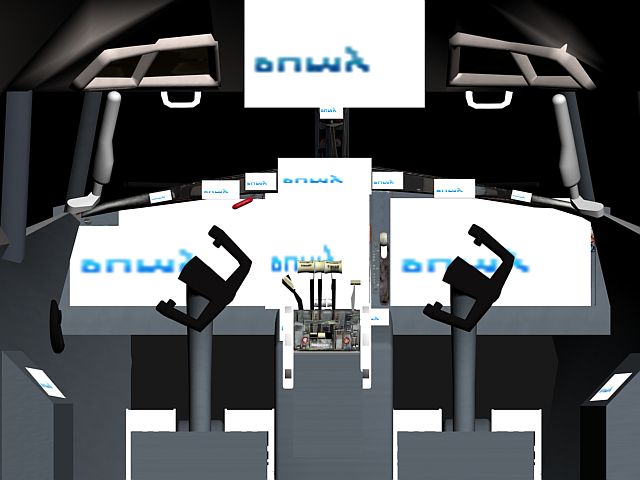 Now in a single map ,I assign all the gauges in a single Bmp carrying all the gauges and pasting into each 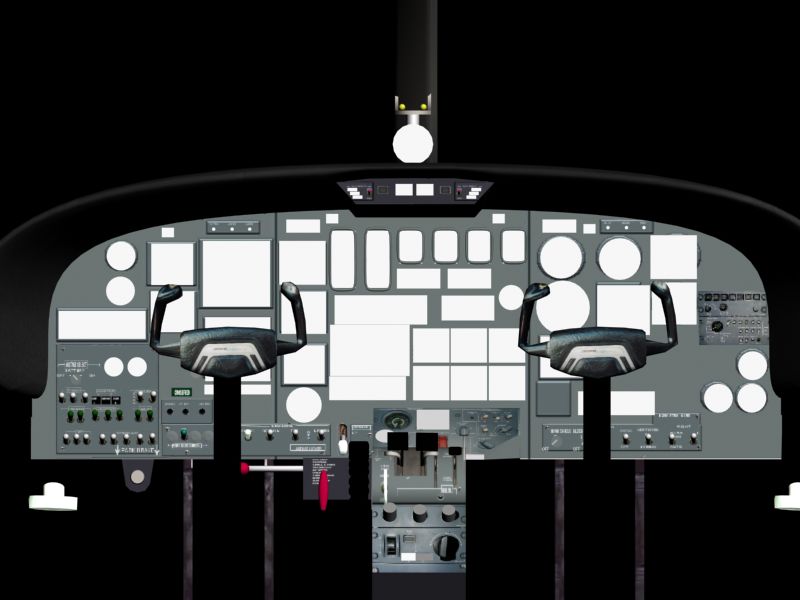 so basically I fit them now Inside Gmax ,much easier this is an example of the drawing  it can be set inside gmax as you were mapping the planes or Flat circles  There's more information you will need to know, this is just a small description of the procedure which is also in the FSX-SDK-Sp2 tutorial Alex |
|
|
|
Post by merculiv on Jan 31, 2009 22:32:42 GMT -5
Thanks for that demonstration there. Very helpful.  |
|
|
|
Post by merculiv on Feb 3, 2009 16:08:15 GMT -5
Does it really matter what format I save it as on a 512 X 512 template or does it only matter that I save it with a $ at the beginning of the name?
|
|