|
|
Post by venomhatch on Dec 10, 2013 18:34:14 GMT -5
Well here is a missing texture on Allegiant's Repaint. Enough said. Now I am very talented with repaints my self so I found the fuselage texture and painted the missing engine textures. But when I did, the whole plane's fuselage paint job went fuzzy and gritty not as clear and crisp as it was prior to me messing with it. Has there been a fix for this? Don Attachments:
|
|
|
|
Post by venomhatch on Dec 10, 2013 18:34:51 GMT -5
Here is a full picture of what I am looking at. Attachments:
|
|
|
|
Post by Alejandro on Dec 13, 2013 12:58:11 GMT -5
I haven't even notice until now  is not a missing texture ,its more like a missing drawing a mistaken by the guy who made this delivery "Jordan" problably he miss this , [img src="http://www.simviation.com/fsnd/smileys/ ![]() www.simviation.com/fsnd/smileys/undecided.gif www.simviation.com/fsnd/smileys/undecided.gif"].gif[/img] 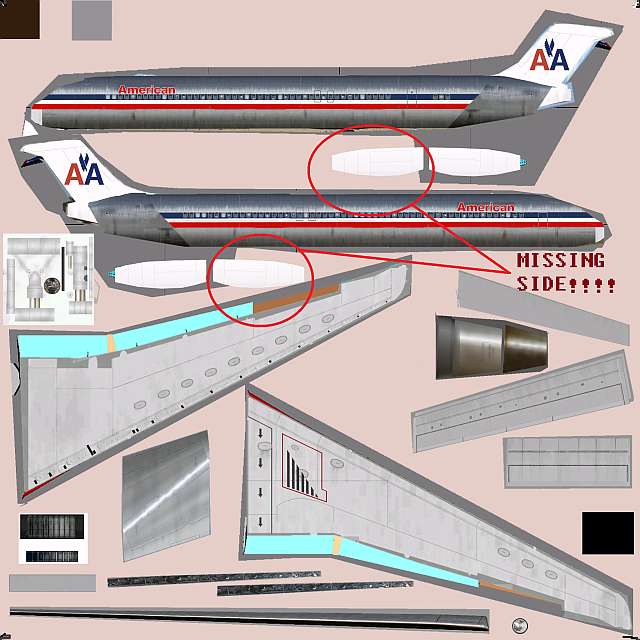  all you have to do its copy and flip the same image and paste it in the side of the drawing using psp or photoshop Alex |
|