|
|
Post by Alejandro on May 10, 2013 6:42:02 GMT -5
|
|
|
|
Post by zapzap on May 11, 2013 8:13:49 GMT -5
hi the reason why I created this topic was that I dont know what to change to make it work. about altitude, I would like to hear 5000, 7500, 10000, 15000, 20000, 25000, 30000, 35000, 40000, 45000, 50000 "gear up", "gear down", "gear off" could be fun to have the same with the doors, maybe something like "all doors are open", "all doors are closed" and "spoilers up" "spoilers down" and "lights on" "light off" and how fast the aircraft is going, on the grund and in the air, "50 kts" "100 kts", "150 kts", "200 kts", "250 kts", "300 kts", "350 kts" , "400 kts" and of course "wipers on", "wipers off" and "fcm on" "fcm off" I also use 737, will the same work to that ? Regards, Zap Ps yes I do have all recordings so dont worry about that  |
|
|
|
Post by zapzap on May 20, 2013 3:08:28 GMT -5
if not all of thme, is it posible to add some of them ?
please help
|
|
|
|
Post by sax702 on Jan 4, 2014 12:37:12 GMT -5
I fully understand you. Just could you explain me how could i know about ? A part of that there is mentioned as Authors: Opensky, indicating: advanced virtual cockpit amended by Alejandro Rojas Lucena (Alrot) ecc.... If you like i can give you the Link via internal message Post. regards, Im not saying its your fault friedrich ,this and the 737 all over the web in posky and some other models upload it by other people ,I really don't mind at all ,what bothers me a little bit its the fact that they do the trick and they don't even do it well ,like for example the Sounds GPWS are not in the package ,and sometimes they don't even bother to also include the original texture folder (I made also night textures for it) there's been many complaints about both 737 and 747 Upgraded cockpit in my email and those 100% has to be with the fact that someone else repackage and Upload it using another exterior model ,I did once a modification for "someone else Miistake" 205.252.250.26/cgi-bin/yabb25/YaBB.pl?num=1337291476but I wont do that anymore ,I'l fix or respond whatever my Original package problem may have ,but not someone else work Fortuanly a and at least the keep my name on these models however there's a poligon water mark with my name in the left side of the pilot window outside (a reminder that It can't be erase that II did this model [img src="http://www.simviation.com/fsnd/smileys/ ![]() www.simviation.com/fsnd/smileys/wink.gif www.simviation.com/fsnd/smileys/wink.gif"].gif [/img] ) Alex [/quote] Alejandro, Thank you for this great modification to the default FSX B747 flight deck. It works perfectly. I am trying to also make it work with a POSKY B747. Like you said, in those pre-made packages available elsewhere on the Internet, the integrator forgot to add the texture files you made, the ones your installer puts on the B747-400/texture folder. I have included those in my merge and I can get the panel to use the ambient light, but unfortunately I can't get the full flight deck to light up. In other words, the switch that turns the subdued light works, but the one that illuminates the complete flight deck does not. Could you at least provide me a hint of what I'm missing? I understand and respect your reluctance, so "no" is acceptable. Yet I would really appreciate your help. Saludos David Vega |
|
|
|
Post by Alejandro on Jan 6, 2014 9:31:25 GMT -5
David this is not easy let's make a try , please made a back up of all the files involved specially the posky file grab my file simviation.com//fsnd/FSND_FSX_BOEING747-UPGRADED_COCKPIT.zipunzip the whole thing in a very diferent folder PLEASE BE CAREFUL NOT TO INSTALL IT IN THE DEFAULT FSX 747 EXAMPLE: While you are instaling it you will see this part select or make a new folder in your desktop like this 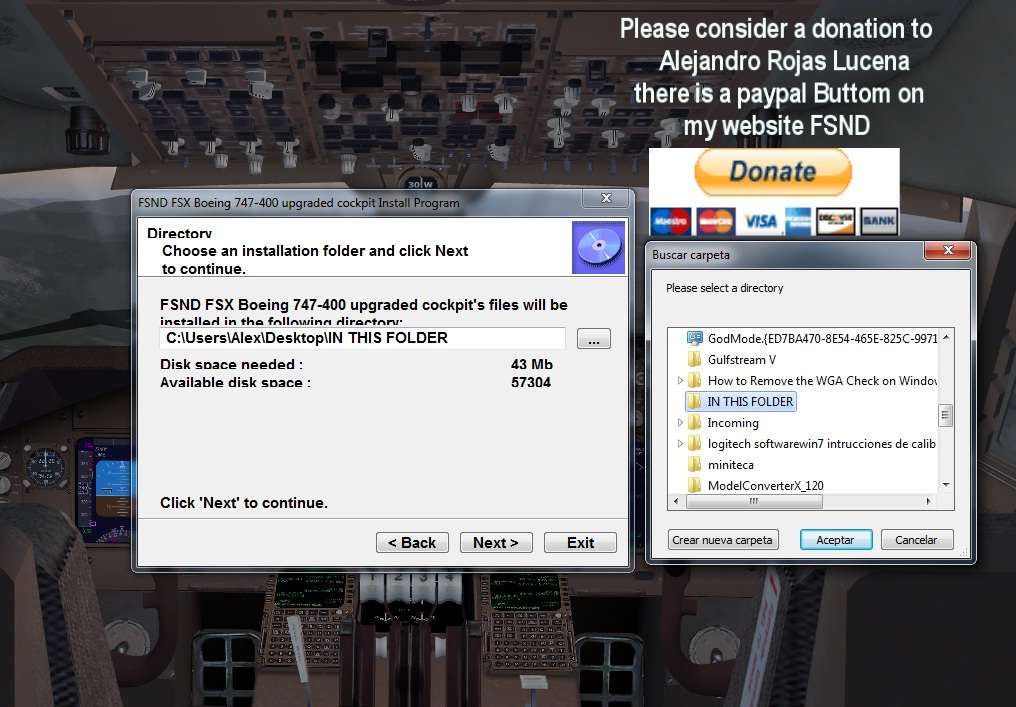 Once the instalation its finish you will see in the folder those two folders ONe goes to the main sound (this is the GPWS ground proximity warning system) you will place it in the FSX sound folder this folder "GPWSalrot747vc" and the other are the files to be inside the FSX 747-400 BUT we are going to place it instead the Texture, panel,model in ther posky model BUT not the Aircraft.cfg the aircraft.cfg has originaly the contact points that are not the same as the fsx747-400 however some lines like this has to be add it [LIGHTS] //Types: 1=beacon, 2=strobe, 3=navigation, 4=cockpit, 5=landing light.1 = 3, -223.85, 0.00, 8.85, fx_navwhih , light.2 = 2, -228.97, 0.00, 44.62, fx_strobeh , light.3 = 1, -45.05, 0.00, 15.65, fx_beaconh , light.4 = 1, -80.22, 0.00, -11.05, fx_beaconb , light.5 = 10, -18.24, 0.00, 11.19, fx_vclighth, there are some others things but see if it works like this ,Let me know how it works Alex |
|
|
|
Post by sax702 on Jan 7, 2014 13:40:17 GMT -5
Thank you Alex. After following your instructions, and replacing the [Lights] section of the aircraft.cfg file with the ones you posted, the Glareshield Panel Flood switch turns on/off both the gauge lights and the panel flood lights. At first, the cabin light switch would not work, but then I changed the X and Z coordinates on that particular light with the eyepoint coordinates and it now works. Again, thank you. The other light switches work. The beacon can be seen reflected inside the cockpit. Would moving the beacon coordinate lights fix that?
David
|
|
|
|
Post by randycain on Mar 1, 2014 6:35:18 GMT -5
Greetings, Alejandro. I hope you are well.. I would like to thank your for your work on the new virtual cockpits for the 747 and 737. I downloaded and installed ask directed, and everything worked like a charm. I am having some issues with the FMC, though. I know you did not build the Honeywell FMC, but maybe you can refer to someone that's written up a forum post on just what Garrett Smith's FMC can and can not do. I've been watching tutorials about the PMDG FMC to try to get the basics down, but it leaves me with nothing but more questions about Garrett's version. (This is not a complaint, just a request for information. I've never used an FMC to fly a plane before.)
Cheers, and stay safe.
Yours,
RandyCain
|
|